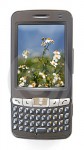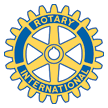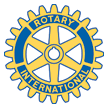Smartphone Apps for Do-It-Yourselfers
June 2nd, 2011If you’re a smartphone user in Stony Plain, Spruce Grove, Parkland County or the Edmonton area, you know how handy these gadgets can be. Add some of the apps below for even greater usefulness as you go about creating your perfect living environment. Check your apps store to see about availability for your device. (See also the blog article entitled “Smartphone Apps for Home Buyers”).
 HOME IMPROVEMENT
HOME IMPROVEMENT
Dream Home [iPhone & iPad; 99¢] Interior decorating app with lots to offer: large photo collection of “amazing rooms from stunning looking houses”, every type of room and style imaginable, plenty of hints, tips and ideas, information on the latest design trends and fads, all to inspire you to create similar effects in your own home.
Home Interior Layout Designer – Mark On Call [iPhone & iPad; $2.99]. Helps plan a space and determine if furnishings will fit.
Houzz [iPhone & iPad; free] More than 110,000 photos in 21 categories of “ideabooks” from both professional and amateur designers.
Remodelista [iPhone & iPad; $2.99] Online sourcebook of decorating ideas, updated daily, includes inspiring architecture, stylish DIY projects, 10 Easy Pieces product roundups, and Steal This Look.
Paint matching apps [iPhone & iPad; free]: Benjamin Moore Color Capture from Benjamin Moore and ColorSnap from Sherwin-Williams both allow you to take a photo with your phone and then use the app to analyze the color to provide the closest matches within the company’s paint palette. ColorSnap (available too for Blackberry) also displays secondary and complementary colors.
iHandy Carpenter [iPhone & iPad; $1.99] Turns your iPhone into a ruler, protractor, bubble level, surface level or plumb bob, making hanging pictures or mirrors a breeze. If you need just a level, pick up the free app for both iPhone and Android.
HandyMan Sidekick [iPhone & iPad; $1.99] Calculate exactly how much material you need for any project. Input a room’s dimensions, including how many windows and doors, and this app will tell you how many gallons of paint or rolls of wallpaper you need. Similar calculations can be done for flooring or gardening projects. Bonus: a feature that displays a bright fluorescent bulb on your phone’s screen to use as a flashlight!
App Box Pro [iPhone, iPod, iPad; $1.99] Two dozen tools in one app! Even if you don’t use all of them, it’s still a bargain. Tools include: Secure Wallet, Alarm Clock with Music Play, Currency, Event Diary, Flashlight, Holidays, Mirror, Ruler, Translator, Unit Convertor, Battery Life Indicator, Date Calculator, Surface Level, Bubble Level, Loan Calculator, Price Grab, Sale Price Calculator, Tip Calculator, and more.
StudFinder Professional [iPhone; $3.99] Uses the iPhone’s magnetometer to find studs by locating the magnetic fields emitted by metal screws and nails. If you are an Android user, get their Magnetic Stud Finder free.
HomeSizer [iPhone; $2.99] Lets you map out square footage and construction costs. The app also breaks down mortgage costs so you can make size adjustments, along with changes to your loan term in line with your budget.
@Home app from Good Housekeeping magazine [iPhone; free] Provides stain removal and cleaning advice, as well as decorating ideas and a searchable list of the 5,000-plus products that have earned a Good Housekeeping seal.
 GARDENING
GARDENING
Landscaper’s Companion [iPhone; $4.99] Reference guide to trees, shrubs, annuals, perennials; contains information on over 5000 plants with 6000 pictures. Great resource for anyone from the casual gardener to professional landscapers, allowing you to search based on your garden’s sun exposure and garden zone.
Garden Buddy [iPhone; $2.99] With Google Local Search and your phone’s GPS, find local suppliers for your gardening needs after you’ve used this app to calculate how much mulch, topsoil and sod to use, what types of fertilizers to add, what to plant where, and how long before you can harvest your garden bounty.
Garden Insects [iPhone; 99¢] Identify common garden pests and learn environmentally friendly ways to control them.
Have you found a great app that should be added to this list? I’d love to hear from you. Call me at 780-910-9669, email me at barry@barryt.ca, or contact me here.